Yes/No Predictions
Getting started with the Fans United Yes/No Predictions widget
The "Yes/No" widget allows users to predict particular outcomes of a match that can be answered with a Yes/No question.
The widget does not work with all matches since it depends on the coverage of the data provider. Please check your predictor configuration for more information.
This widget is used for the following match markets:
- Both teams to score
- Read card in the match
- Penalty in the match
- Over/Under 0.5 goals
- Over/Under 1.5 goals
- Over/Under 2.5 goals
- Over/Under 3.5 goals
- Over/Under 4.5 goals
- Over/Under 5.5 goals
- Over/Under 6.5 goals
- Over/under 6.5 corners
- Over/under 7.5 corners
- Over/under 8.5 corners
- Over/under 9.5 corners
- Over/under 10.5 corners
- Over/under 11.5 corners
- Over/under 12.5 corners
- Over/under 13.5 corners
And the following player markets:
- Player to score
- Player to score twice
- Player to score hat-trick or more
- Player to score first goal
- Player to get a yellow card
- Player to get a red card
The "Over/Under" questions will be phrased like "Above 2.5 goals?" with answers "Yes" or "No".
You can use this widget as it is, or you can use the JavaScript SDK to create your own custom implementation.
Widget configuration
The widget accepts the following configuration:
- data-widget-id: [Required] "widget-yes-no"
- data-match-id: [Required] string
- data-market: [Required] enum:
- both-teams-score
- player-to-score
- player-to-score-twice
- player-to-score-hattrick
- player-score-first-goal
- player-yellow-card
- player-red-card
- red-card-match
- penalty-match
- over-0.5-goals
- over-1.5-goals
- over-2.5-goals
- over-3.5-goals
- over-4.5-goals
- over-5.5-goals
- over-6.5-goals
- over-6.5-corners
- over-7.5-corners
- over-8.5-corners
- over-9.5-corners
- over-10.5-corners
- over-11.5-corners
- over-12.5-corners
- over-13.5-corners
- data-theme: enum["light", "dark"]. Default: "light"
- data-language: enum["en", "bg", "ro"]. Default: "en". Overrides the setting in the widget loader config
- data-player-id: string. Only required for player markets
- data-team-id: string. Only required for player markets. This is the "against" team.
You can manage the language of your widget by overriding the default labels using the following attributes:
- data-label-title-both-teams-score="Both teams to score?"
- data-label-title-player-to-score="##PLAYER_NAME## to score against ##TEAM_NAME##?"
- data-label-title-player-to-score-twice="##PLAYER_NAME## to score twice against ##TEAM_NAME##?"
- data-label-title-player-to-score-hattrick="##PLAYER_NAME## to score a hattrick or more against ##TEAM_NAME##?"
- data-label-title-player-score-first-goal="##PLAYER_NAME## to score the first goal against ##TEAM_NAME##?"
- data-label-title-player-yellow-card="Yellow card for ##PLAYER_NAME## against ##TEAM_NAME##?"
- data-label-title-player-red-card="Red card for ##PLAYER_NAME## against ##TEAM_NAME##?"
- data-label-title-red-card-match="Red card in the match?"
- data-label-title-penalty-match="Penalty in the match?"
- data-label-title-over-goals="Over ##GOALS_COUNT## goals?"
- data-label-title-over-corners="Over ##CORNERS_COUNT## corners?"
- data-label-votes="##VOTES_COUNT## votes so far"
Call to action options:
- data-call-to-action-html="Any HTML here to be displayed under the results."
Example
<div
data-widget-id="widget-yes-no"
data-match-id="2699453"
data-market="player-to-score-twice"
data-player-id="3400"
data-team-id="819"
data-theme="dark"
></div>
Design
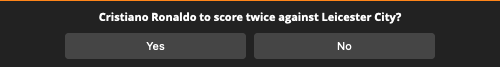
Dark theme for the widget
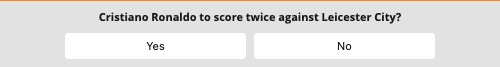
Light theme for the widget
Updated about 1 year ago
